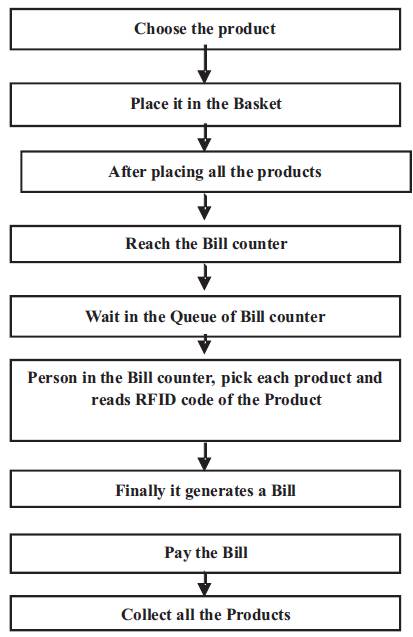
Figure 1. Existing Architecture
Shopping Mart concerns shopping various items and accessories offline. In shopping mart, basically customers choose the liked items from the shelves and keep it on the basket trolley and after selecting all the required items, the customer reach to the billing counter for billing all the selected items in the basket. The person in the billing counter pick the products one by one, from bill tray and read the bar code of each item with the help of RFID (Radio Frequency Identification) and generate the bill. In the present scenario, it seems that the number of customers are increasing to purchase their required products from shopping mart, due to the fact that all the items can be availed from one roof. Even though shopping mart has many billing counters, they cannot be managed proportionately to the customers arriving at the billing counter, and customer has to wait in anyone of the billing counter queue. This leads to wastage of time for each customer waiting in the queue, as service for each customer increases or decreases proportionately to number of products selected by each customer and in total, average service time increases. In order to avoid this situation, a thought provoking idea is to automate the basket trolley with auto bill calculation of the selected products and filling it in the basket by the customer so that service time can be reduced.
Retailing encompasses the business activities involved in selling goods and services to consumers for their personal, family, or household use[7]. The world's largest and top most grocery store is Wal-Mart. It is primarily a discount retailer because they sell their products at the lowest possible prices. Wal-Mart is the largest private employer and the largest grocery retailer in the United States. It also owns and operates the Sam's Club retail warehouses in North America. Wal-Mart focuses more on helping customers save money rather than only to increase sales, profit and return on investment.
Wal-Mart is also looking towards greater expansion in Europe and South America. They will continue to pursue partnerships with retailers in those markets to gain easy access to consumers, and continue their dominance[4]. Wal-Mart's corporate management strategy involves selling high quality and brand name products at the lowest price. In order to keep low prices, the company reduces costs by the use of advanced electronic technology and warehousing. It also negotiates deals for merchandise directly from manufacturers, eliminating the middleman[6].
Technology is inevitable in every sphere of life today, and it has always made things easier. Wal-Mart works on the same strategy, and from the above description, we can understand how diversified Wal-Mart is, and the volume of cargo it needs to handle for each of its business's. Traditionally, it had started with computerization of individual stores with small billing machines, and it had then led to centralized billing for record keeping[2] .
The grocery industry sector is now a days extremely important in worldwide economy, with its recent evolution in technological, political, social and economic terms making it one of the most convenient and diverse businesses across the globe. Businesses have evolved from the sharing and coordination of information to the sharing of knowledge and advanced cooperation and wireless networks, making the traditional retail processes faster, transparent and efficient. The technology represents to retailers an opportunity to reduce costs and to improve services, allowing to attend clients quickly, and precisely. The customer has a deeper understanding in comparing product cost, is more versatile in brand preferences and has great expectations in services[1] .
Traditionally, technology has been upgraded in billing systems. Bar-codes have been initially identified as a suitable technology to meet the purpose. But due to the limitations of barcodes, a new emerging technology called RFID has been identified to meet the demands. RFID is low cost Radio Frequency Identification system which requires minimum human intervention to carry out tasks of billing[3].
The ability to read without line-of-sight is the best advantage of RFID systems. RFID readers can sense items even when the tagged items are hidden behind other tagged items, which enables automation. The challenging part of implementing RFID is that tagged items should not be missed by the reader due to interference, multipath fading, transient effects etc. Missed reads are an unfortunate reality with RFID systems. RFID uses a serialized numbering scheme such as EPC (Electronic Product Code). Each tag has a unique serial number.
Shopping Mart concerns for shopping various Food Stuffs, Household, Electronic Gadgets, Home Appliances, Fresh Vegetables, Home Care and Baby Care products and others. The Mart helps us to shop all kinds of accessories under a single roof. Generally the customers visit the shopping mart for their daily needs to be gathered at a single spot. The customers who visit the marts, choose the products one by one and place it in the basket trolley. After picking all the products needed by them, the customer reacher the bill counter and has to wait in the queue of the bill counter until their turn comes. After their turn comes, the person inside the billing counter picks each of the product one by one and reads the bar code of each item with RFID instrument and finally it generates a bill. After the payment of the bill, the customer can collect all the products from the bill counter. This is a time consuming process where the customers have to wait in the queue of bill counter even if the number of customers are increasing.
The existing scenario is time consuming due to following reasons.
Figure 1 shows the Full Structure of Existing Architecture.
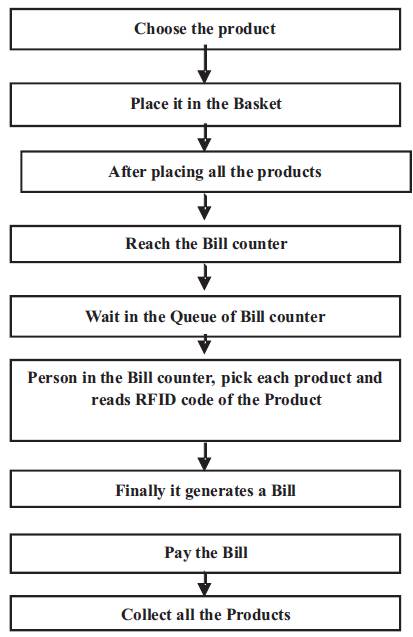
Figure 1. Existing Architecture
The idea is to implement this system and the main end to this system is to allow the customer for a new way of shopping in their busy schedules with in less period of time. When arriving at the supermarket, the customer heads towards a shopping cart that has a technological system on its handle-bar which consists of a touch-screen monitor, and a RFID instrument attached to the basket. Initially the basket is closed, when the customer picks a product and tries to place it over the basket, the RFID tag is read by the RFID instrument attached to the basket and the trolley opens for placing the product in the basket. If the RFID tag is not read by the RFID instrument then the trolley does not open, for placing the product in the basket. After placing all the required products in the basket, if the customer presses the button present over the display screen, the bill will be generated by the semantic basket. The customer can observe the details of the product on the display screen present over the basket such as product name, quantity of the product, cost of each product and it also displays the total amount, i.e., whether the products placed in the basket is within his budget. In this system, while the customer places the product in the basket, automatically it will be sent to the bill generation process and finally it generates a bill. After the payment of the bill in the bill counter the server simultaneously releases the lock of the basket, then the basket will be opened for customer packing.
The full Structure of the proposed Architecture is shown in Figure 2. The automated bill generation in customer product is a simulated basket at retail mart, which is a process of reducing the customer waiting time in the billing counter and there is no need to read RFID tag of each and every product.
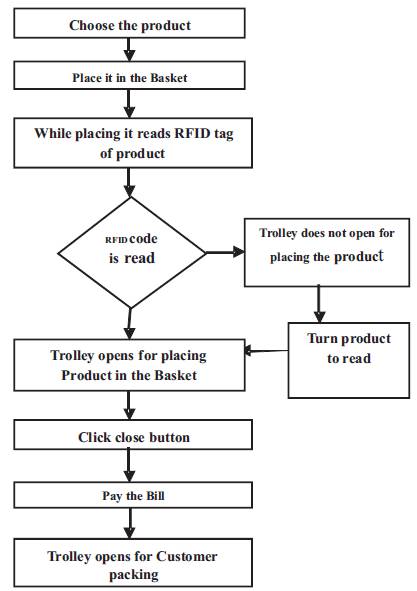
Figure 2. Proposed Architecture
Initially the customer chooses the basket and logs in to the system by means of username and password. If the customer is new to the system, they have to register by entering the details such as customer name, email id, mobile number and then login into the system. Then the customer has to select the required products and place it in the basket. When the customer tries to place the product in the basket, the RFID tag is read, then the basket opens for placing the product in the basket else, the basket does not open for placing the product in the basket.
If the customer has to find any of the product in the shopping mart, they can click ‘help’ button present on the display screen then select the type of product, list of brands available and it automatically displays the located shelf number. If the customer needs any of the service from the staff of the shopping mart, the customer can click on the service button. Then a list of problems will be displayed on the screen and selecting the problem they are facing, and clicking on submit button, then the request will be sent in the form of complaint and the service will be provided.
After selecting all the products needed by the customer and finalizing the products, the customer clicks on the billing button. The products will be sent to billing. When the customer places the product in the basket it will be sent to the bill generation process and displayed on the display screen of the basket. After finalizing all the products, if the customer clicks billing button the bill will be generated and after payment of the bill the basket will be opened for customer packing. Since the basket is remotely connected to the server, the basket will be automatically released by the updations made in the server.
The customer logins into the system and the information is updated by means of a server where the basket is remotely connected to the server. The administrator can view the details of basket, sales information and admin can also generate the report of the sales, complaints received in the particular mart etc. Figure 3 shows the Process Architecture.
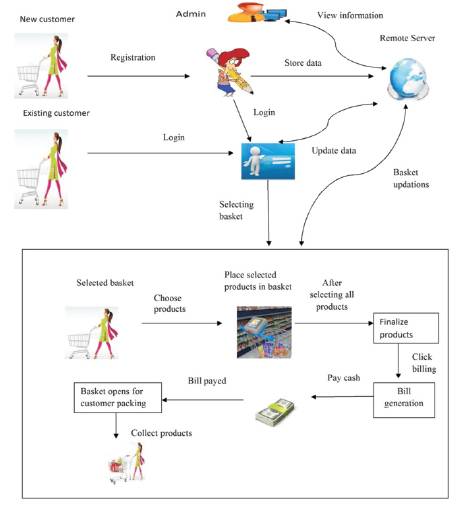
Figure 3. Consolidated Architecture of Proposed environment
In this scenario as shown in Figure 4, the basket is equipped with a RFID reader, which reads RFID tags of each product. The display screen present over the basket shows the list of products that are purchased by the customer. Initially the basket is closed. When the customer tries to place a product in the basket, it opens.

Figure 4. Shopping Basket equipped with RFID reader
Help- The help button makes the customer to know about the automated bill generation in the simulated basket.
Customer- This button directs the customer to login page.
Administrator- This button directs the admin to view the basket and sales information.
Exit- This button directs the customer to logout from the system.
As shown in Figure 5, the products that are read by means of the RFID reader are placed in the basket and the products that are placed in the basket are shown on the display screen. The basket is closed after placing each and every product.

Figure 5. Shopping Basket with filled in products and closed
Figure 6 shows the main screen of the Automated Bill. As shown in Figure 7, the customer has to login with username and password. If the customer is new, they have to register and then login.

Figure 6. Main screen

Figure 7. Customer login
If the customer is new to shopping mart, they have to fill in details in registration form and login into the system as shown in Figure 8.
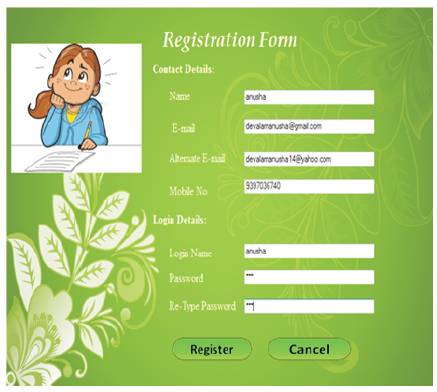
Figure 8. Registration form
After login into the system, the customer can pick one of the trolley for placing the required products as shown in Figure 9.

Figure 9. Selection of trolley
The customer can choose the products and place the product in the basket. If the RFID tag is read the trolley opens for placing the product in the basket and the products read are displaced on the screen. Figure 10 shows the Products Purchasing screen.

Figure 10. Products purchasing
Help- This button helps the customer to find the product in the shopping mart with shelve number.
Service- This button helps to send a problem faced by the customer to the admin.
Billing- This button helps the customer to finalize the products placed in the basket and send it to bill generation.
Exit- This button directs to end the process of this system.
By the help option, the customer can find the shelve number of the product located as shown in Figure 11.

Figure 11. Probably located shelf number
The customer can select any of the problems from the problems listed and by clicking on ‘submit’ button the customer complaint will be sent to the admin. Figure 12 shows the Problems List.
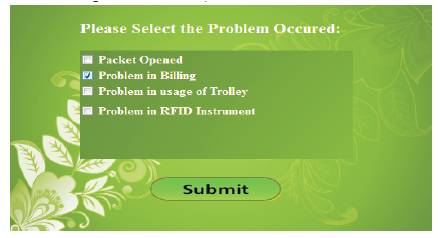
Figure 12. List of problems that occur during shopping with basket trolley
The customer can double click on the products, which they have to delete from the bill generation process as shown in Figure 13.
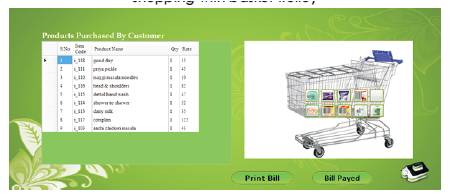
Figure 13. Products sent to the bill generation process
Print Bill- The button will direct to print a Bill.
Bill Payed- This button will direct the customer to collect the products from the basket after the payment of the bill.
The basket after collection of the products is shown as in Figure 14. If the customer click on home button, it directs to the menu screen.
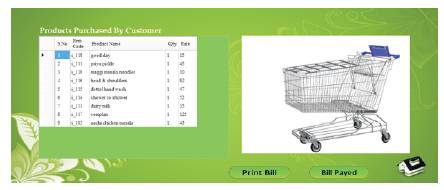
Figure 14. Collection of products
The bill generated after payment of bill is shown in Figure 15.
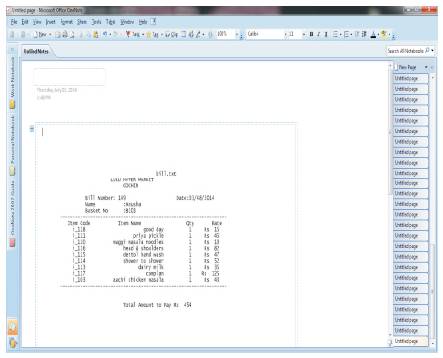
Figure 15. Generated Bill
The admin login and view the information related to sales and reports by the username and password is shown in Figure 16.

Figure 16. Admin login
The administrator menu directs to view the information like,
Basket Info- This button directs to view the information of baskets which are inactive.
Sales Info- This button directs to view the information of sales of the particular mart.
Sales Report- This button generates the report of the sales information.
Complaints Report- This button generates the report of the complaint information.
If the admin clicks on home button, it directs to the menu screen as shown in Figure 17.

Figure 17. Administrator menu.
If the basket is invisible to the admin, then the basket is in inactive state. If the admin clicks on ‘home’ button, it directs to the menu screen. The basket information is shown in Figure 18.
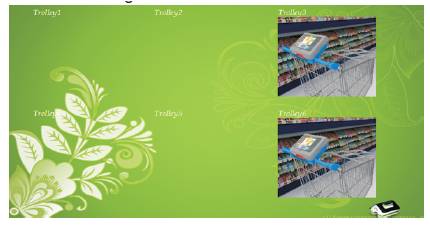
Figure 18. Basket status
The sales information will be displayed with the bill number, customer name, transaction date, total amount of purchase. If the admin clicks on ‘home’ button, it directs to the menu screen. Figure 19 shows the Sales Information.
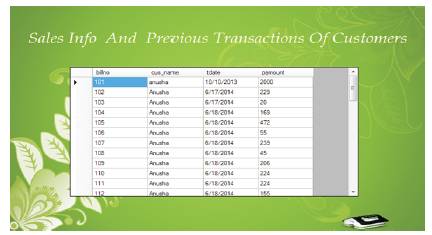
Figure 19. Sales information
The sales information will be displayed with the bill number, customer name, transaction date, total amount of purchase. If the admin click on ‘home’ button, it directs to the menu screen. Figure 20 shows the sales information report.
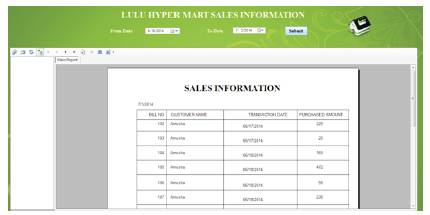
Figure 20. Sales information report.
The sales information will be displayed with the bill number, customer name, transaction date, total amount of purchase. The admin can select the from date and to date of the details needed. If the admin clicks on ‘home’ button, it directs to the menu screen.
The complaint information will be displayed with the bill number, customer name, transaction date, total amount of purchase. The admin can select the from date and to date of the details needed. If the admin clicks on ‘home’ button, it directs to the menu screen. Figure 21 shows the complaint information report.
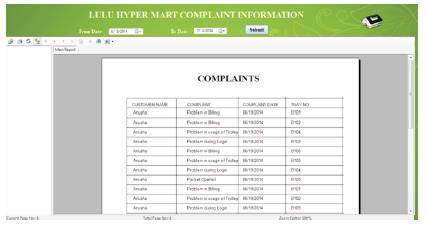
Figure 21. Complaint information report.
The RFID technology will be considered as not just simple accomplishment of some research, but an efficient solution for companies, which will determine visibility on developing the business processes in a correct manner and of complete transparency. The intelligent shopping system can significantly change the manner in which shopping is performed, thus easing the life of buyers, always confronting with time. The retail supermarkets of the future will present significantly less billing and checking queues and billing time, with a view to efficient performing of activities specific to shopping. An RFID implementation of automatic bill generation that assumes for the time being large expenses, will become approachable in the future. In many applications, the great cost of RFID technology will be balanced out by the achievement of best solution.