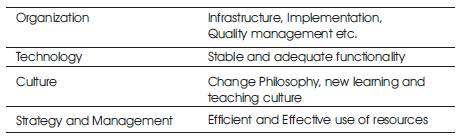
Table 1. Description of E-learning framework
E-learning is a combination of learning services and technology that allow us to provide high value integrated learning any time, any place. It is about a new blend of resources, interactivity, performance support and structured learning activities. This methodology makes use of various types of technologies in order to enhance or transform the learning process, thereby achieving real business and educational value, and so reaching a larger, more diverse learner population with minimal expenditure. Due to the introduction of advanced technology, e-learning is rapidly becoming one of the top method of educational delivery. This paper provides a comprehensive insight into the current status of elearning education in India. In addition, it also presents findings of some of the problems, strategies and key issues in the e-learning process, while focusing on some of the emerging technologies which support e-learning. The paper also examines the effects of implementing e-learning in two organizations -- the first of which deals with people with special requirements (visually handicapped), using a specific Case Study, and concludes with the growth of the population interested in education. It will also be shown that successful e-learning models can be developed and implemented in universities across the country. Finally, the paper will analyze a method which may enhance the status of e-learning in India if applied as a future prospect.
Globalization of society is connected to remarkable developments in Information Technology (IT), and global networking has given birth to the e-learning phenomena, which broadens our horizons of traditional learning and creates opportunities for all stakeholders in the teaching and learning process.
Education is no longer about teachers and teaching. Societal forces now demand that the focus be on learners and learning. In parallel, e-learning is opening up a varied supply of new and powerful possibilities for learners and learning. The 'sage on the stage' is giving way to the guide on the side. Significantly, e-learning is turning out to be evolutionary, not revolutionary. Institutions with strategies based on quality learning outcomes are well placed to benefit from this e-learning evolution.
The single most dramatic effect of this paradigm shift is learner sovereignty. The teacher's role, at least as defined by the instructivists, now belongs to a bygone era. Students have much greater autonomy over their learning, in terms of when, where and how they learn. Interaction with fellow students and faculty is literally (and metaphorically) at their fingertips. With asynchronous discussion boards as the modus operandi, learner interaction is heightened. Elearning is very inclusive and democratic in this sense, in that everyone has an equally loud voice. No one talks over you or interrupts before you have time to make your point. Meanwhile, course materials are varied in format, media rich and constructivist in instructional design.
Harnessing the power of e-learning, assessment tasks can be real world, authentic and engaging. Since content is developed in advance, faculty have more time to devote to individual students, permitting shorter turnaround times on feedback. Importantly, as less time is spent in didactic content transmission, there is more time for reflection and critical analysis. Finally, learning online provides students with an opportunity to be part of a strong learning community (Kassop, 2003). Some of the advantages of elearning are as follows:
E-Learning offers huge potential for economies of scale. It would take only a dozen or so qualified and dedicated educationists to theoretically reach across to thousands, even millions, of knowledge seekers.
The retention of e-learning is twice as high as that of traditional classroom instruction, at half the cost.
In most of the developed nations, e-learning systems have been successfully launched and used over the past few years. But when we consider developing countries like India and particularly its rural areas, the picture is discouraging. Some problems which reduce the reach of e-learning in rural areas include.
The literacy rate in rural areas is poor, especially when compared to its urban area. Why is the literacy rate poor? Reasons could include the following:
The shortage of skilled people is a crucial problem. It was found that trained personnel are not interested in working in rural areas due to inadequate wages. They are interested in work at district level or metro cities.
Technical resources such as computers with latest configuration, network environment, projectors, multimedia devices, flash/zip drives, etc. internet and video conferencing facilities are essential for e-learning. In rural areas it is difficult to avail and use these resources due to transportation and financial problems. Electricity is essential for IT. Now-a-days, we face the problem of lack of electricity not only in rural areas but also in urban areas. This may affect the implementation of e-learning systems.
To employ and realize an e-learning system setup, large finances are required. It is very difficult for small organizations / trusts in rural areas to afford the finance for such work from government and non-governmental (GO & NGO) organizations.
A Government's strong support and full dedication can solve many of the problems. Total literacy has been a goal of government. The Union Cabinet cleared a proposal to amend the constitution to make education a fundamental right for children in the age group of six to fourteen years. Government has proposed and launched 'Sarva Shiksha Abhiyan' (SSA-Education for all) to solve the problem of illiteracy. It is essential that such government proposals should be implemented strongly.
Some NGOs also apply their effort for education in rural areas. They should be encouraged and supported (Pawar, 2001). Plus, along with traditional education, policies should be developed and implemented for IT education. The IT subjects should be incorporated in the curriculum at school level. Someone may find it difficult to oppose this, but it should not be forgotten that, “In the era of IT, the person who is not able to work with computers and who does not have its awareness is said to be illiterate”.
Existing human resources should be developed and appropriate attitude should be fostered. There are some government and UGC schemes which provide funds for technological resources. Awareness of such schemes should be given to organizations in the rural areas. Monitoring of such schemes is also necessary to avoid misuse and corruption.
The problem of shortage of electricity can also be solved by using non-conventional sources of energy such as solar energy and also by avoiding the load shedding during working hours. The use of generators, inverters, UPS can also be alternatives but it will require special finance and may not be considered as a permanent solution.
An awareness of the importance of e-learning is essential for economic survival in the 21st century, and in India there is still a long way to go. Successful solutions that achieve longevity will be those which not only deliver content but take account of other needs of learners as well (Pawar, 2001). Key features are
Figure 1 and Table 1 shows that, in an e-learning system proper support of teaching and learning requires alignment among
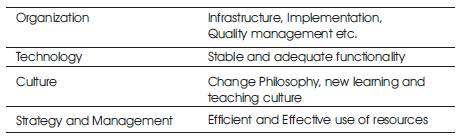
Table 1. Description of E-learning framework
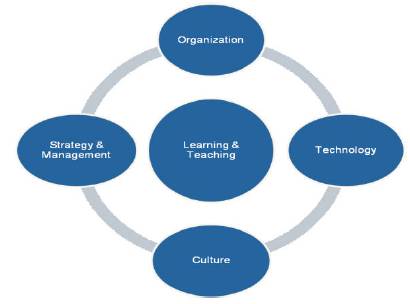
Figure 1. E-learning Framework
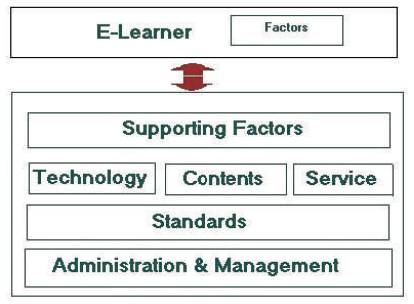
Figure 2. E-learning System
Figure 2 shows an e-learning system. The figure is split into two parts: One is the e-learning system and the other is the learner who is interacting with the system. For e-learning courses, the following basic design criteria should be taken into consideration.
Accessibility: Contents must be rich with information without overstretching bandwidth.
Clarity: Clarity of language, information structure and visual representation are most important.
Efficiency: Presentation of the content must be precise and to the point.
Focus: The aim should be to achieve depth of information without distracting the learner's focus or attention.
Consistency: Consistent interface design creates a sense of familiarity and comfort for the user.
Flexibility: The structure of the presentation must be flexible enough and adaptable to changes.
Having the course material in the local language is an added advantage. Authors and subject experts should be encouraged to prepare material in the local language.
Developments can be made through which local villagers will be able to access the internet in their own language and hence dependency on an English translator would be reduced. The Ministry of Information Technology is already involved in several projects such as speech synthesis system at CEERI Pilani and Multi-lingual dictionaries. IIT Madras has developed an Indian Language word processor which has been tested by an NGO in Madras. (Yajnik, 2001)
Technology plays a very important role in the teaching and learning process. So, we will describe some of the currently emerging technologies which can enhance the status of e-learning in developing countries like India. Johnson (2006) provides a list of emerging technology links on his website. Using his list as a base, we provide definitions, as well as examples of how these technologies can be used in teaching and learning. Some of the emerging technologies are listed below:
Synchronous meetings of online classes can be facilitated by the use of web conferencing/virtual classroom tools such as WebEx, Wimba, Elluminate, Skype, Microsoft Live Meeting, Adobe Breeze, Centra, and Interwise. These technologies add presentation and group interaction tools. Most of them provide both voice and text chat functionality. Their synchronous nature appeals to many people and complements other asynchronous activities. Huge savings in travel costs can be realized by conducting meetings over the Internet. For a geographically widespread class or working group, occasional online meetings can help to keep people on track and provide a valuable opportunity for synchronous discussions.
Personal broadcasting tools include blogs (web logs), moblogs (mobile blogs), vlogs (video blogs), podcasts, vodcasts (video podcasts), and RSS feeds with uploaded images from cell phones. Instructors can use these technologies to bring diverse elements into a course to assist in meeting a variety of learning styles. These technologies can also be used for updating students on current activities and projects. Podcasting and videoblogs can assist learners whose learning style is primarily auditory. Some uses include recording lectures for students to review, providing more clarity for difficult concepts, and supplementing lecture information such as, for example, guest lectures and interviews.
RSS feeds allow students to selectively download updates from targeted sources, personalizing the information and news they want to receive. Tools such as Suprglu allow multiple RSS feeds on one Web page. Following are the features of Suprglu:
Personal broadcasting technologies give students an opportunity to participate in the creative construction of knowledge and project-related work. People can share their broadcasts on their own websites or through sites that specialize in specific types of broadcasting, such as wordpress.com for blogs or youtube.com for vlogs. YouTube's tagline captures the essence of personal broadcasting: “Broadcast yourself.”
In a peer-to-peer (P2P) network, files are shared directly between computers without going through a server. P2P applications are usually web-based and use peer-to-peer file sharing. Some examples include online meeting (web conferencing), instant messaging, Skype, Groove, Festoon, and BitTorrent. P2P file sharing can support students working together on collaborative projects. Having one central location for group members to access and edit a master copy of a shared document can help with version control. Another benefit in collaborative work is the ability to view and mark up a master copy instead of sending documents as attachments through email.
P2P technologies also enable chatrooms and online groups, where students can talk synchronously about their project. Using a P2P application such as Groove, students can create a shared virtual office space for group projects. P2P technologies can possibly encourage project-based learning.
Another technology related to both P2P and podcasting is swarmcasting. Because files are transported across the network in smaller packets, swarmcasting is a more efficient way to send large files such as video files. Swarmcasting provides the possibility of Internet broadcasting.
Wikis are a type of website that allow visitors to easily add, remove, and otherwise edit the content. This ease of interaction makes Wikis an effective tool for collaborative authoring. In a short time Wikipedia has become a primary reference tool for many students, though by the readily editable nature of its information, it cannot be considered authoritative. Wikis can be useful as a tool for students to build their own knowledge base on specific topics and for sharing, comparing, and consolidating that knowledge.
“A mashup is a website or web application that seamlessly combines content from more than one source into an integrated experience”. Mashups take advantage of public interfaces or application programming interfaces (APIs) to gather content together in one place.
Tracking the Avian Flu, which tracks global outbreaks, is an example of how content is integrated with Google Maps. Top City Books is another example; this site shows the top 10 books in a city for eight subjects. SecretPrices.com is a comparison-shopping site with customer reviews, information on deals, and more. It uses APIs from Amazon.com, Shopping.com, and A9, and gathers information from Amazon.com and Epinions.com. Cooking with Google aggregates several databases. Type in a few ingredients you have on hand and Google searches databases with recipes containing those ingredients and presents a list of recipes you can consider cooking for dinner tonight.
Social computing is the essence of Web 2.0. It is the use of technologies such as wikis, blogs, and podcasting by individuals and groups to create content, instead of simply being content recipients. Web 1.0 was about downloading; Web 2.0 is about uploading. Forrester Research describes social computing as “easy connections brought about by cheap devices, modular content, and shared computing resources [that] are having a profound impact on our global economy and social structure. Individuals increasingly take cues from one another rather than from institutional sources like corporations, media outlets, religions, and political bodies. In an e-learning context, social computing is about students becoming the creators as well as the consumers of content. In a formal setting, students can be encouraged to use social computing technologies to share their experiences and collaborate on assignments and projects. In informal situations, people will be able to find great treasuries of information on almost any imaginable topic and contribute their own knowledge to it. A new category of software has emerged called social networking software. This web-based software assists people to connect with one another. Examples of social networking software include Flickr, MySpace, Facebook, YouTube, Plaxo, and LinkedIn.
As the world's second most populous nation, India also has the distinction of having the world's largest illiterate population. Total literacy has been a goal of many governments. To achieve this end, various active organizations and institutes in the country are trying to integrate e-learning into their teaching learning process. Described here are two case examples which should provide a correct picture of the efforts taken towards enhancing the status of e-learning in India.
There are 13 million blind people in India, two million of whom are children, with only 5% of children getting an education. In fact, one out of every three blind people in the world lives in India.
According to Census of India 2001 total disabled population in Gujarat was 10, 45,465 which is about 2.06% of the total population of Gujarat (Table 2).
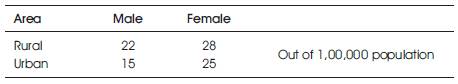
Table 2. Gender Distribution of Visual Impairment
To implement e-learning, access to the information is a major concern. Yet for the visually impaired there is no access, as it is only accessible to a sighted person. Plus, the visually challenged in remote areas are still not computer literate. Graphics are not accessible from the site. Adobe PDF and MS PowerPoint format are not easily accessible for the visually challenged, who have difficulty in reading tables and charts. Plus, screen reading software in their mother-tongue is not available. Most of the computer centers for the visually impaired uses the JAWS. Graphics and charts are not accessible to the visually impaired in JAWS. JAWS does not work in Indian Languages.
Websites are not easily accessible by a visually challenged person as the screen reading software follows the pattern of reading from left to right. Use of frames, complicated tables and graphics pose difficulties to screen reading.
One method might be to use a SWOT analysis to show the feasibility for implementing e-learning in the Shri Krushnakumarsinhji School for blind of Bhavnagar, Gujarat. The SWOT will show its Strengths, Weaknesses, Opportunities, and Threats involved in the project. The school for the blind admits around 100 students every year. It has a computer training centre, with 10 seats out of every 5 seats for the visually impaired and 5 for the disabled other than visually impaired.
The existing infrastructure in the school for the blind has a computer centre equipped with 5 systems. JAWS 4.5, plus Duxbury 7.0 software is installed in all the systems. A Braille press has also one computer and Braille embosser. This existing facility can be used to provide online learning to the visually impaired student.
As normal students obtain computer literacy from primary school onwards, this school for the blind may also utilize its computer centre to provide computer knowledge from the primary level to a higher level.
They are in the process of launching the EDUSAT program with the help of ISSRO and BPA – Ahmedabad. EDUSAT is the satellite which is exclusively used for the purpose of education. As per the agenda, there will be 20 receiving centers and four uplink centers. The educational programs will be broadcast from any of the uplink centers and will be attended by students at the receiving end. The students will be able to ask questions through telephone in real time. Bhavnagar will be one of the uplink centers. This might be their first step towards e-learning.
Another important matter for development of any new project is availability of funds. They might get fund from donors, NGOs and other Institutions, etc. Law has the provision that the amount donated to the institution is 50% tax free under 80G and 100% tax free under section 35 A.C.
Government provides free education to visually impaired students until the age of 18. It also provides the aid and appliances free of charge. This school for the blind provides education from standard 1st to 10th . So to train the student for further education through e-learning is possible. Schools may also provide education through this new technology starting from primary school. This will surely raise the interest of the student for learning.
The development of indigenous technology in India is rapidly growing. Plus the number of institutions which work toward the development of assistive technology in India is also growing. Thus, technology which is developed in India can be prepared at a reasonable cost. For example, Blind People's Association, Ahmedabad set up a Braille language laboratory in 2002 at the cost of only 1.5 lakhs. If this was imported it would cost up to 15 lakhs.
Very few visually challenged students receive computer knowledge in the Bhavnagar district. From a total of 492 visually impaired in the Bhavnagar district, around 100 students are admitted to the school every year. Out of this number, approximately 10 students receive computer training. The major problem is low bandwidth in this region. And the school under utilizing its existing resources is also a problem. Approximately 10 students obtain computer training every year. If it was planned properly, the school might be able to provide computer training to a higher number of students. Another weakness is that skilled professionals do not take much interest in training the disabled. Often, disabled students and teachers are not aware of e-learning and e-learning technologies. Teachers appear satisfied with what they teach. And teachers in this region, except a few, do not take much interest in raising awareness about higher education or in developing new methods of teaching to the disabled.
Foreign aid can be used for the implementation of new learning methodology. With this type of institution, for example, it might be able to obtain assistance from foreign donors and institutions. A sister concern of this blind school runs a technology park for the disabled and has recently established an outsourcing center with help of foreign aid. This center teaches computer courses and prepares the student so that they can get jobs. Thus, if a school launches some new project, such as, a cyber café for the blind, the school may obtain foreign aid. Thus, with the establishment of a cyber café or by provision of internet access for the school, the students could have the benefit of visiting elibraries. Also, visually challenged students can go online for further and higher education. And, through e-learning, the learning process can be extended to the remote area.
Re-designing of courses for the blind suitable to new technology is difficult. It is important to enhance the attitude of the student towards learning. Challenges like collection of funds, training of the student and teacher might be faced. Thus, EDUSAT is one of the best efforts of the school towards e-learning so that schools may try to provide computer education to more students. And the school has to take steps to enhance awareness towards learning and e-learning.
Below are a few of the emerging devices, and features that could be used in e-learning for the visually challenged:
Converts the standard ASCII characters into Grade 2 Braille and also translates printed documents in Braille.
Enlarges text and images on screen. It allows varying magnification. Some examples are ZTWin TM, Zoomtext TM for windows, INLarge TM, Close View TM for Machintosh.
Converts the printed text of a book, magazine and newspaper into speech or digitized format. It is also used to get virtual access of printed material.
Enlarges the text information of a document and book onto a computer or TV screen.
Enables the learner to speak to a computer and have words appear on screen. It can also interpret words spoken at normal pace e.g. Dragon Naturally Speaking TM.
Larger typeface keys are available on this type of keyboard, which allows a vision impaired person to use it.
Facilitates communication to the persons who are both deaf and blind.
Reads text on screen and identifies graphics. A person can hear from a speech synthesizer using the computer's sound card. It also allows control of the computer using the keyboard rather than the mouse. JAWS (Job Access with Speech for Window) is screen type reading software being marketed in India by Krishama Enterprises.
This device is not like a computer screen. It's placed near or under the keyboard and the screen reader sends information on screen to a Braille display. A person who is both blind and deaf can use it.
Scans and translates printed text into a computer readable file. Integrated unit with OCR and speech software.
This software works by increasing the size of the image displayed on the screen. It is useful for visually impaired people.
AMRITA University (Figure 3) in the southern Indian state of Tamil Nadu extended the use of its e-learning center, making it possible to be beamed over Edusat, a satellite launched by the Indian Space Research Organization to transmit educational programming to multiple educational institutions throughout India. Composed of four relatively new campuses and established by the world renowned humanitarian organization Mata Amritanandamayi Math, it is in the process of developing world class undergraduate and graduate engineering courses to be delivered over Edusat. Other Indian partners in the project include the government of India and the country's Department of Science and Technology.

Figure 3. E-classroom in Amrita University
This e-learning network transforms Amrita University into the first of its kind – a fully interactive, multi-disciplinary, multimedia, virtual campus without geographical limitations. Students at any of the Amrita campuses can not only 'attend', but also interact in lectures taking place on any of the other campuses.
The studio and e-classroom (Figure 3) is the front end of the high bandwidth satellite network, which has made Amrita University a fully interactive, multimedia capable, multidisciplinary virtual university – the first of its kind in the nation. It will enable interactive classroom sessions across all four campuses of the university in the three South Indian states of Tamil Nadu, Kerala and Karnataka. The teacher is empowered with the unique capability of performing twoway live audio-video interaction between four AMRITA campuses located at Coimbatore, Kochi, Bangalore and Amritapuri (Kollam). The facility is equipped with 130 seats for classroom instruction, 24 hours a day, seven days a week using the dedicated satellite link with a bandwidth of 1.5 Mbps.
The authors have discussed the implementation of elearning in India with the help of case studies. This study can further enhance its status with the help of the following method.
Also called m-learning, this represents an evolution of elearning to the almost ubiquitous mobile environment for laptop computers, cell phones, PDAs, iPods, and RFID (radio frequency identification) tags. Technologies like GPS and Bluetooth will also enable the adoption of m-learning. It is an opportunity for people to learn any time, anywhere. An executive heading to a meeting can brush up on his or her facts, and students can study for an upcoming test or access information needed for a research project.
Using mobile devices for learning is the logical next step for e-learning. It will require some new strategies-smaller chunks of information, shorter modules, efficient searching for learning objects and an orientation to performance support rather than information dumps.
Examples of m-learning include:
Today's youth (Figure 4) are becoming increasingly comfortable and accepting of their new digital lifestyles, powered by always-on technology such as mobile phones, enriched by portable entertainment devices such as iPods, digital cameras, Sony PSPs, and Nintendo's Gameboy. Friendships are made, maintained, and lost online, often in virtual worlds and on social networking sites such as MySpace, Facebook, and Bebo. Much of what we are seeing today-generally out of the classroom but increasingly in it-is technology-driven, but this technology is not universally accessible to all.
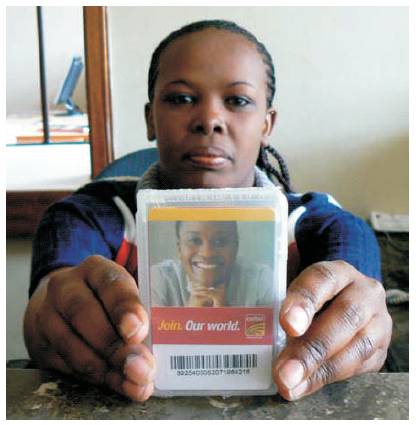
Figure 4: Mobile learning is increasingly a way of life in developing nations.
In contrast, the living and learning environments in developing countries can often be quite different. Where mobile technology may prove a complementary extension to teaching methods in the West, for example, improving or enriching the learning experience, in many developing countries it offers the hope of revolutionizing learning altogether, even taking it into areas previously starved of reliable or regular education services. This is particularly true in rural areas, which may be characterized by a lack of fixed telephone lines, poor roads and unreliable electricity, poor postal services, few if any personal computers, few teachers, and most likely no Internet access.
What many of these communities will have, however, is mobile network coverage and, if not their own phones, at least access to one. Learning by distance is nothing new in many developing countries, and the mobile phone has the potential to unlock it yet further, expanding its reach and delivering richer, more appropriate, more engaging and interactive content. For example, originally developed for the Indian market, Freedom HIV/AIDS was launched on World AIDS Day, 2005, and sought to use mobile phones to take HIV/AIDS education to the masses. A number of games were developed including “Penalty Shootout,” “Mission Messenger” and “Safety Cricket.” In the shootout game, the player was given points for saving penalties, and received tips on how to avoid HIV/AIDS transmission. At the same time it sought to dispel myths surrounding the disease. In the second game, the player “flies” across the African continent distributing red ribbons and condoms, spreading messages of HIV/AIDS awareness, prevention, transmission, and safety. “Safety Cricket” was based on a village cricket match between Demons XI and Safety XI, in which users must catch the ball, which appears in form of safety symbols like condoms, faithful partners, HIV information and AIDS awareness ribbons. The team also has to protect itself from various bad elements such as unsafe sex, infected blood transfusions, HIV virus, infected syringes and the company of bad friends. The games, originally developed for the Indian market, have been translated into a number of African languages.
Another example came as 2002 came to a close. A visionary team at Fauna & Flora International, a Cambridge (UK) based conservation organization, began looking at how emerging mobile technology could be used to promote their international conservation effort. A new breed of handset became available, with color screens, Internet access, video capability, cameras, and the ability to play games. Wildlive! was launched in the UK in 2003, and then across Europe in 2004, and adopted a combined web- and WAP-approach, meaning that it provided conservation content on the Internet and mobile phones. News, diaries, discussions, and other information were added to the website, which was then rendered for mobile devices accessible via the Vodafone network. A community of interest was created, allowing users to contact others with similar ideas and views, and a wide range of conservation-based resources and downloads were made available online. Among this innovative range of content were five mobile games which taught users about gorilla, turtle, and tiger conservation while they roamed around a mixture of environments. Another was a 500-question quiz based on zoology and biology. The project received considerable attention, and was nominated for an award, and is still seen as groundbreaking today.
Education in India is essential for everyone, especially if we are to produce an increase in the rate of literacy that will move the nation toward a higher standard of development. E-learning is a useful way to provide education to a wider populace. And considering India's vast rural areas, plus some of the problems and difficulties in implementing the e-learning system, we need to develop strategies to develop and implement e-learning. Yet, before we implement an e-learning system, we need to understand its different components and their functions. An operating policy should be developed to implement the functions and to maintain the quality of the system. Elearning can deliver many benefits to our nation, but only if learner-centered opportunities are developed that ensure it is an effective educational tool. This means giving learners a much greater choice in how their learning is delivered, enabling them to interact easily with teachers and providing access with appropriate levels of administrative, educational, and technical support. It means designing our systems in ways that best fit the circumstances and needs of our learners.